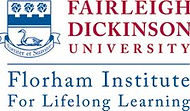Fairleigh Institute for Lifelong Learning at Florham
(FILL-Florham)
Help for New and Current FILL Students

Contacts
FILL Lifelong Learning Office
email: lifelonglearning@fdu.edu
phone: 201-692-7310
FILL Director
Bruce Peabody
email: bpeabody@fdu.edu
phone: 973-443-8729
In addition to his work with FILL, Bruce is a professor of government and politics in the Department of Social Sciences and History at FDU.
FILL Program Assistant
Theresa Montalbano
email: tree@fdu.edu
phone: 973-443-8750
In addition to her work with FILL, Theresa is a program assistant with the Becton College Dean's Office.
University Phone Numbers
-
Main Number/General Switchboard Operator: (973) 443-8500
-
Public Safety/Emergency: (973) 443-8888
-
IT/UTAC: (973) 443-8822
University Websites
-
Main FDU Website: www.fdu.edu
-
Directory: Faculty and Staff
Computer Help
FDU Alert is the system FDU uses for notifying the community about important weather, health, and safety information. You can find out more information about the system by clicking on the link above.
Your NetID is your FDU email address and password. New FILL participants will receive, once registered, a "Welcome to Fairleigh Dickinson University" email from fdu-it@fdu.edu with instructions on how to claim the NetID account that has been automatically created for you. Returning FILL participants who want to find out what their NetID is can use the FDU NetID identity site link above or contact the University Technical Assistance Center at 973-443-8822; you will need to provide your FDU ID number (on your student ID card) when prompted, and request your username and a password - if forgotten. But it is easy and faster to follow the directions on the identity site.
Self-Service is the FDU system for checking on university courses, paying your bill online, and checking on your university course status (if you are enrolled in a university course). You can access the basic Self-Service University Course Catalog without logging in (as a Guest), but if you want to use more advanced features you will need to log in with your NetID and use DUO Mobile, an authentication app that verifies who you are.
Computer Assistance: In general, if you have any problems, please call UTAC at 973-443-8822 for help. Again, you will need your student ID number.